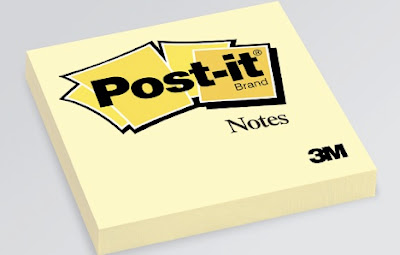It struck me the other day that while I am somewhat obsessive about technology in the classroom, my favourite mobile device is something decidedly low-tech: the post-it note. While I'm quite happy to go in to my lessons without my mobile phone, my laptop or my tablet, I would never go into my class without a small stack of post-it notes. This blog post is a short hymn of praise to the cheapest and most versatile gadget available.
How can the post-it note be used in class? Well, here are some of the ways I use them on a daily basis....
I use them to....
....write my lesson plans on. I'm not a big one for writing lesson plans down these days, but my memory is so flakey that I do need to write down a few notes of the things we need to do in class. A post-it note is perfect for that, and it's doubly useful because I can stick it somewhere I might actually see it, such as on the edge of my computer monitor or smartboard.
I use them to....
.....group students. Either by writing down numbers on them and then getting them to find the person/people with the same number or by using different colored post-it notes and they have to find the people with the same color. Or combine the two (if you have large groups), where they have to find people with the same color AND number
I use them to....
....give feedback during the lesson. When students are engaged in speaking tasks/discussions, if I hear something that needs to be corrected, I will often write it down on a post-it note and then stick it on the desk of the person it applies to. They really appreciate that personal attention and it also doesn't disrupt the conversation they are having. I also use it for noting down mistakes/interesting things heard during monitoring for later discussion/feedback.
I use them to....
...Give students choice about whether they want feedback or not. So I will give them a couple of post-it notes, they put either a cross or tick on it, then they choose one of them to stick on the desk and that decides whether they want the teacher to intervene and correct or not when they are speaking in groups.
I use them to...
... Play a variety of warm-up activities. Such as Snowball, when students write some personal information on a post-it note, screw it up and then throw it around the class. They then pick one up, read it out and people have to guess who it is.
I use them to....
...Help with pronunciation practice. One common activity I do is to put the stress pattern of the word on one post-it notes, the word on another. Do this with a lot of words, give out the post-it notes randomly then students have to walk round the classroom either saying their word or humming the stress pattern. They have to find their partner in the class.
I use them to....
….Help remember names in the first few lessons. Quick and easy way to help remember names, get them to stick them on their chest with a post-it note and gradually remove them as you remember them!
I use them to....
…..Check understanding of the lesson/training session. Sometimes I give students/trainees several colored post-it notes and when giving a presentation or some information to them, they can hold up different colors depending on whether they understand or not (e.g. blue means I understand, green means I don't understand, red means I have a question to ask.
I am looking forward to a paperless future in the classroom, but I don't plan on giving up my post-it notes anytime soon.